
The first thing to mention is that the Abrites Vehicle Diagnostic Interface (AVDI) tool comes with some significant claims. In fact nothing was held back by KAPdiagnosticsas I was given a list of what the tool can do and vehicle coverage, with free rein to try anything it offered.
AVDI is a PC-based diagnostic interface for vehicles and trucks that boasts many features and can communicate with almost any vehicle via OBD to perform basic diagnostic functions (as standard). The clever part comes in the shape of a number of combined ‘special functions’ such as key programming, mileage recalibration, PIN code extraction, transponder programming and much more.

The AVDI interface
The interface is small, compact and comes with high quality leads and it is also J2534 compliant (PassThru), making it compatible with many third party diagnostic software solutions such as Techstream (Toyota/Lexus), Vida (Volvo), Tech2Win (GM) to name a few.
The software has some revolutionary features that I’ve not seen combined on any other tool. Interestingly, the software licences are broken down to ‘function’ groups and can be sold individually, meaning you can purchase exactly what you need, when you need it, saving you from ‘doubling up’ on functions that may be included on other devices you have purchased.
The tool arrives
The timing of tool delivery was perfect for me as the next day I had a used engine ECU to install on a 2002 Vauxhall Zafira (Z16XE), yet the customer didn’t have the immobiliser code. Normally we would have to apply for this, something that both delays and adds additional cost to the repair. No such problem this time though, as the Vauxhall ‘Commander’ read the pin code quickly and accurately. With easy-to-use functions for installing the ECU, configuring the variant was simple and the job was completed using just one tool – an impressive start! With a bit of spare time, I had the opportunity to explore the software further and it gave me communication to all modules like any other scan tool. However when I navigated into the special functions, a completely new level was opened up to me.

In the case of the Vauxhall Commander I had the ability to read the immobiliser pin code (this is taken from the engine ECU), key learning, mileage calibration, airbag crash data removal, read and write EEPROM – all accessed via the DLC (Data Link Connector). By this stage I was intrigued to see what the other commanders could do…
The second test
The next job I faced involved the installation of two used instrument clusters – one on an Audi and the other on a Volkswagen. Again, this went very smoothly as the pin code retrieval worked every time, something that is incredibly useful when installing these used clusters.
If you’ve ever come across the Audi’s instrument panel display “DEF ERROR” on the dash after someone has tried to retrieve the pin code (normally using cloned software), then you’ll know what we were aced with when an Audi A4 was brought into the workshop. Normally the only option is to install a new instrument cluster, however the AVDI has the functions on the RB4 and RB8 clusters to recover these and place them in a ‘virgin’ state. This function is achieved via OBD with the RB4 type, and the cluster can be coded and adapted to the vehicle without the ‘DEF’ error appearing.
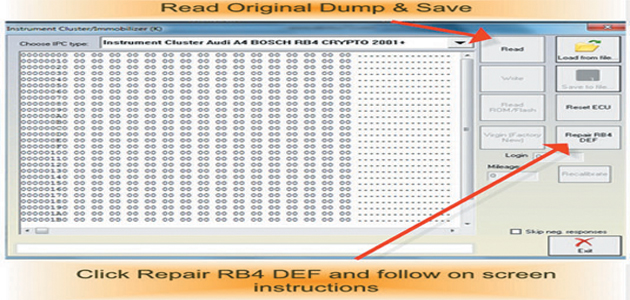
An additional advantage of the AVDI is that it can calibrate the mileage to its original figure, ensuring that coding of the clusters is made much easier. I trialled this feature on a few later VAG vehicles (around four years old), and it worked every time.
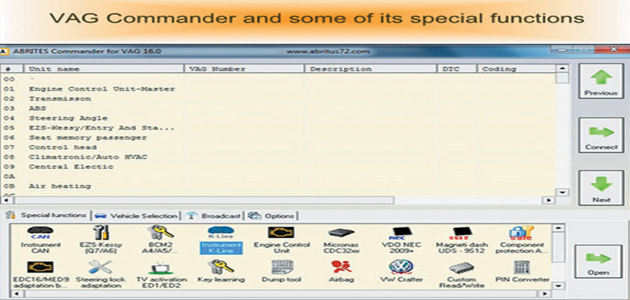
The AVDI was soon put to the test again when I had a call from a mobile locksmith who was struggling to program a remote/immobiliser to a 2011 Nissan Qashqai. I added the licence for the AVDI, which was ready for download the same day.
Using the Nissan pin code calculator, I was able to pull the pin code from the BCM; this alone saves a lot of time as the locksmith commented that he normally had to remove the BCM to gather the information from the label to apply for the pin code. Programming was very straightforward and was completed within 3-5 minutes.
It wasn’t long after this that I required some help from the Renault ‘Commander’. This allows you to program new key/cards for Renault vehicles, with no PIN code necessary and I managed to program two key/cards to a Megane while I had the device on test. You are actually able to retrieve the pin code and view it if required, but this function is very easy and it’s just a matter of following the on-screen prompts.
Not only can this commander be used for key programming but, like many other commanders for the ADVI, it has cracking diagnostic functions as well.
Other functions
The AVDI boasts a number of functions/devices that I didn’t manage to put to the test on a proper paying job, but I did take the time to have a little play with them. These include:
Performance Tunes: The AVDI is also able to read and write the ECU’s EEPROM on some of the commanders, especially for EDC15, EDC16, ME7x and MED9x. This function comes free with the tool (it should be noted that the tuned files are not provided by KAPdiagnostics).
TAG Programmer: This is the main additional hardware that is used with the AVDI. It is primarily utilised in the process of programming keys/transponders via OBD along with the relevant functions in the VAG, BMW, Renault, Nissan, Mercedes and Fiat Commander software to name a few. The TAG programmer is also used with the TagKeyTool software which enables you to program a key by ‘dump’ – all you need to do is dump a file from your immobiliser, put the new key/transponder on the programmer and it generates a working key.
Support
Whatever actions are made using the AVDI, a footprint is left on your PC as log files. These log files are encrypted, allowing the development team to read these to see what the problem is and, if required, a link can be sent to rectify a problem.
Email support is provided and the response time is currently within one business day. However, in practice the support team aim to get people back on the road as quick as possible.
Behind the scenes KAPdiagnostics are working on better support solutions through their website, including a help desk, knowledge base and video demonstrations. There is also a forum for customers which is filled with many posts from hands-on technicians.
Software updates
Software updates are free and if you purchase a special function, and its coverage is expanded, this will also remain free. In addition, the software doesn’t have a ‘timed out’ expiry date and there are no subscription fees.
The software is in continuous development and if a user comes across an ECU type or model which isn’t covered, it is possible for this to be added via the log file process for future release to all customers.
Conclusion
Amongst its many features, the most impressive thing that I found with this tool was the key programming functions and the overall coverage it has. The platform is designed to make it as easy as possible for the user and I’ll be honest in saying that some of the functions I used I didn’t actually believe were possible until I tried them!
VERDICT: I’ve not come across another tool with the breadth of combined functions that the AVDI offers and I was so impressed with this device that I purchased one at the end of the test period. Every serious diagnostic technician and auto locksmith should have one!









