
This article deals with a typical fault that occurs with Bosch EDC16 control modules in Renault models with 1.9dCi and 2.0dCi engines, which have coded injectors.
When establishing connection with the ECU using the CDIF/3 diagnostic tester, an identification number characteristic for this group is displayed in the identification section under the name “Program Number”.
Value ‘00C1’ assigned to this parameter appears in 1.9dCi engines with injector codes that consist of six characters, whereas the value ‘00C4’ appears in 2.0dCi engines with injector codes consisting of seven characters.
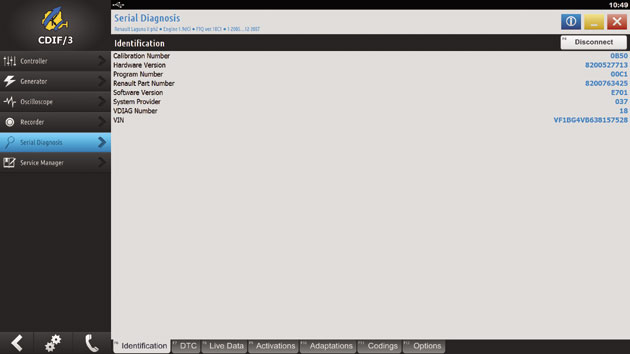
A typical fault occurrence that can affect the aforementioned control units includes the following malfunction symptoms:
■ Activation of the “Check Engine” indicator lamp,
■ Fault code P0611 – Fuel Injector Control Module Performance is stored.
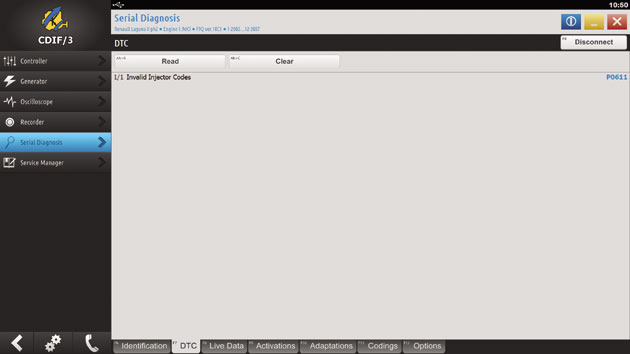
■ Vehicles go into ‘limp-home’ mode where:
a) Engine speed is limited to 1,500 rpm,
b) Read-out of injector codes returns only letters ‘A’ in place of the injector codes.
What is the origin of the fault?
The answer is that it may occur at any moment and without any obvious reason, for example during vehicle diagnosis, fault code read-out or reset procedure, battery disconnection etc. One possible method of inducing this particular fault can be due to the download of flash memory to the control unit via a data link connector. This may happen during flash memory read-out, but not as a rule.
On the subject of read-out and programming of the control unit flash memory, it is possible to avoid the fault during programming by removing the control unit from the vehicle and conducting the programming procedure with a BDM programmer.
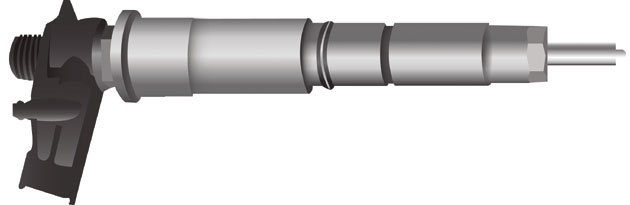
The solution
This is a seemingly banal situation. If the injector codes are not programmed, you should use a diagnostic tester to enter codes that are not yet stored in the memory. Any diagnostic device enabling the coding of injectors for the aforementioned control units will be able to do this.
The procedure is then as follows:
■ Write down codes indicated on the injectors,
■ Run the coding procedure on the diagnostic tester,
■ Select coding for injector #1 and enter the appropriate code. Once the new code is stored, you will still see the letter ‘A’ instead of the code entered.
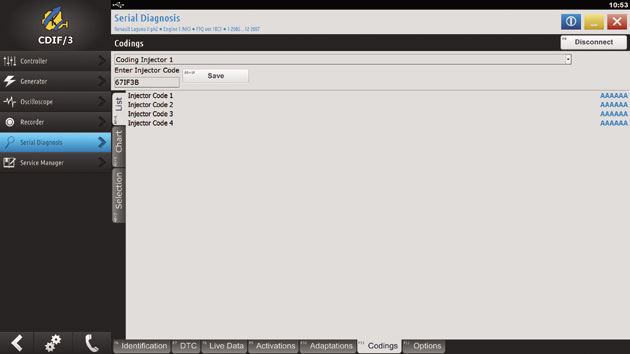
The same happens when attempting to store injector codes for the remaining cylinders. But are we dealing with a tester that is unable to code the injectors? Unfortunately, the same situation repeats with another device in hand – if you try to code injectors in normal circumstances, i.e. without fault ‘P0611’ present, it turns out that new codes can be entered and stored without any problems at all.
The CDIF/3 diagnostic tester is a necessary device to help you tackle the problem, as it comes with a special procedure for coding injectors in the event of DTC P0611 occurring. Apart from the function that allows for coding of individual injectors separately, there is another function available, titled “Coding All Injectors”.
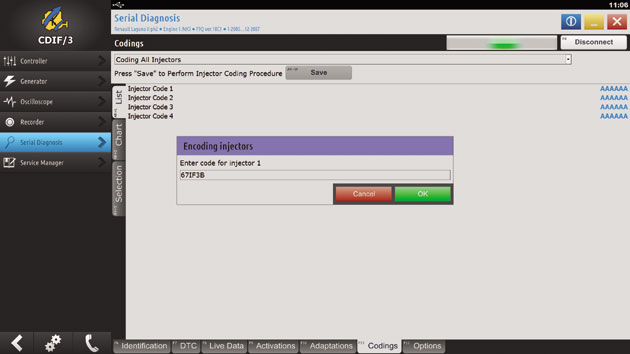
For this procedure you need to:
■ Select “Coding All Injectors” and press “Save”,
■ Enter the code for the first injector in the window displayed on the screen and press “OK”,
■ Proceed in the same way to enter the codes for the remaining injectors.
Once the procedure is completed, the codes you entered will appear in place of the letters ‘A’. The engine will exit from ‘limp-home’ mode and DTC P0611 is automatically cleared from the control unit’s memory.
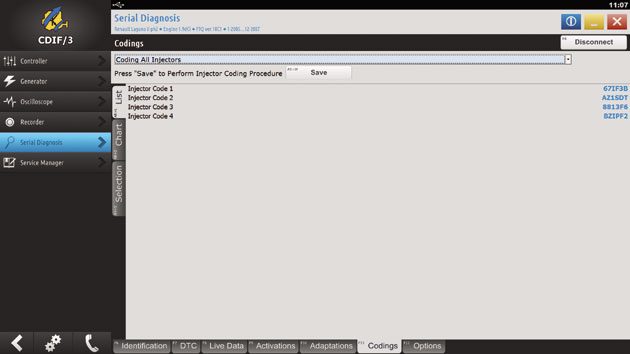
In terms of the software, the coding of injectors that have no memory is different from that of a routine coding procedure. To meet these market demands the options available on the CDIF/3 have been enhanced so that this specific type of coding procedure can be used in a situations such as those highlighted in this article.









