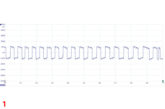A few years ago, PMM ran a guide from Bosch on its KTS diagnostics software, ESI[tronic] 2.0. We thought it would be a good idea to revisit the guide with Bosch and find out what’s changed. We are beginning this month with selecting the right vehicle.
The ESI[tronic] software was designed by Bosch to enhance the potential of your workshop, integrating easily with the KTS 5xx series of VCI (Vehicle Communication Interface) hardware, so you can connect to your workshop PC or laptop and enjoy fast, accurate diagnosis and analysis, across the full range of vehicle types.
Finding the right
vehicle Finding the right vehicle is key to accessing all the tabs you need to get your job done: Vehicle Info, Diagnosis, Maintenance, Manuals, Circuit Diagrams (depending on subscription level), Known Fixes and Equipment (parts). These tabs will guide you through all the relevant functions and data for that specific vehicle, allowing you to carry out your workshop tasks in the most efficient way. Let’s look at two ways to select the right vehicle.
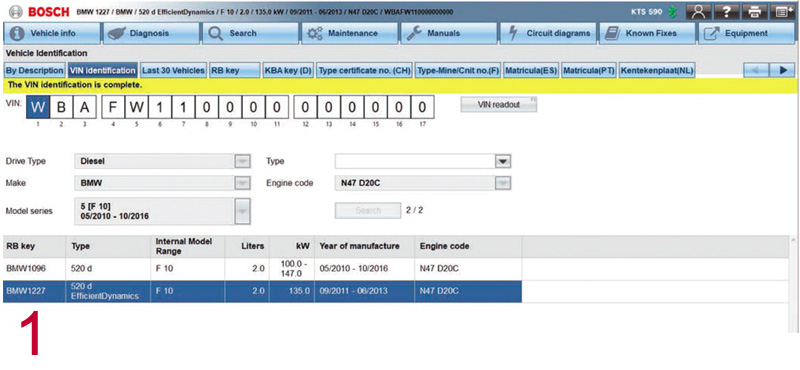
- Automatic VIN identification
The most intuitive way to identify the correct model. Simply ensure the VCI is already connected to the vehicle and – in most cases – it will automatically retrieve the VIN details by serial diagnosis from the mode 9 of Global OBD II. This will put all the possible vehicle selections associated with this VIN at your fingertips. When identifying a vehicle using the ‘VIN Identification’ tab, the user will generally be presented with a list of 1-3 Robert Bosch (RB) key possibilities, which the user can then select from (Fig.1). It is also important to point out that some models do not store the VIN in mode 9 of Global OBD II. If this is the case, users can manually type in the VIN and search the database for an RB key this way. - Manual search
Unfortunately, with some manufacturers, the VIN associated with some cars does not include model specific details. This means the list of possible vehicles can be quite long. In which case, you would need to narrow your search parameters by adding some additional details in the search ‘By Description’ option for more accurate results. Refining your search through everything from Make, Model and Country to Drive Type and Engine Code.
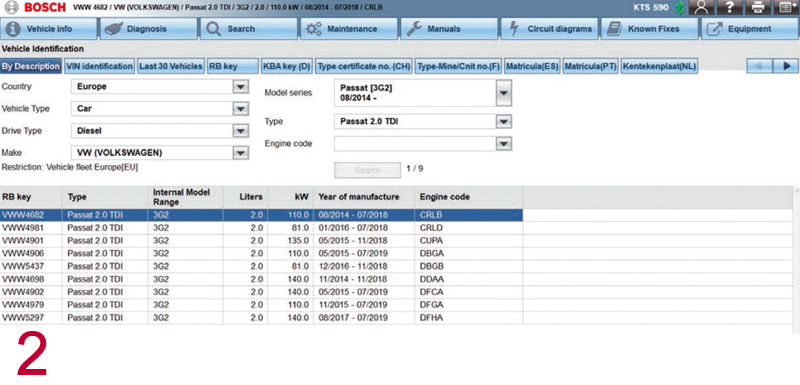 For example, searching for a Volkswagen Passat 2.0 TDI (2014) returns nine possible RB key selections. Refining this selection just slightly further by engine code (CRLB) then brings the RB key options down to one. Your desired vehicle will then be highlighted in blue, and you can get on with the job at hand with minimal disruption (Fig.2).
For example, searching for a Volkswagen Passat 2.0 TDI (2014) returns nine possible RB key selections. Refining this selection just slightly further by engine code (CRLB) then brings the RB key options down to one. Your desired vehicle will then be highlighted in blue, and you can get on with the job at hand with minimal disruption (Fig.2).
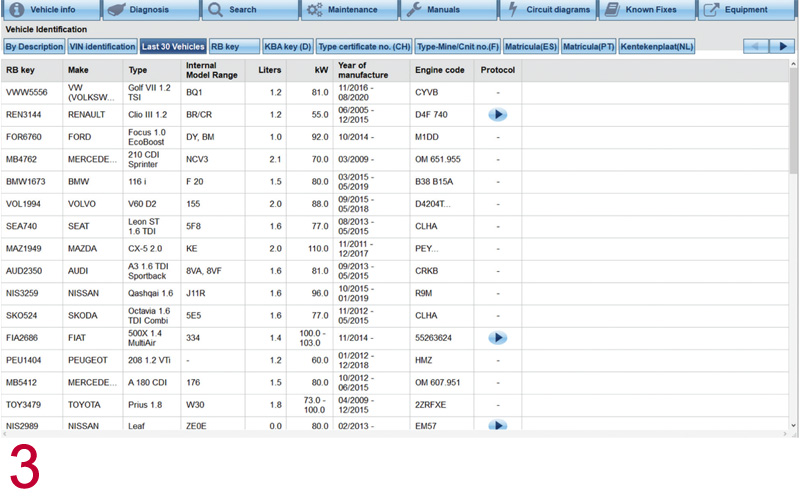
The vehicles you most recently worked on can be recalled at the touch of a button via the ‘Last 30 Vehicles’ tab (Fig.3).
Selected the wrong vehicle?
There may be occasions where you mistakenly select the wrong vehicle, in this case the diagnostic ECU system that you need is not fully identified, and some diagnostic functions may not work properly – but there’s no need to worry. If you find yourself in this position, a ‘Basic Program’ warning message will pop up on the screen. If you continue with this, you may see unknown Diagnostic Trouble Codes (DTCs) or Actual Values that are not accurate or supported. The servicerelated information and technical data could also be wrong, which will not help any user or technician carry out their job and diagnosis efficiently.
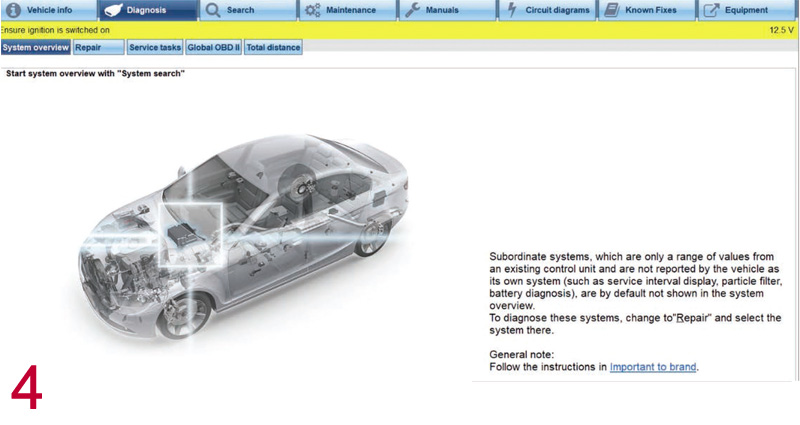
Diagnosis
Once you have identified the correct vehicle, all that remains is to follow the process set out across the tabs at the top of your screen. You can use the main tabs across the top row of the screen to navigate through the software to perform the expansive range of diagnostic testing. This allows you as the technician to tick off the diagnostic tests and service-related tasks and functions as you go (Fig.4).
Coverage
The ESI [tronic] software comprises vehicle data for over 90,000 vehicles, from around 150 brands, each with many models. Scan the QR code below to see for yourself.