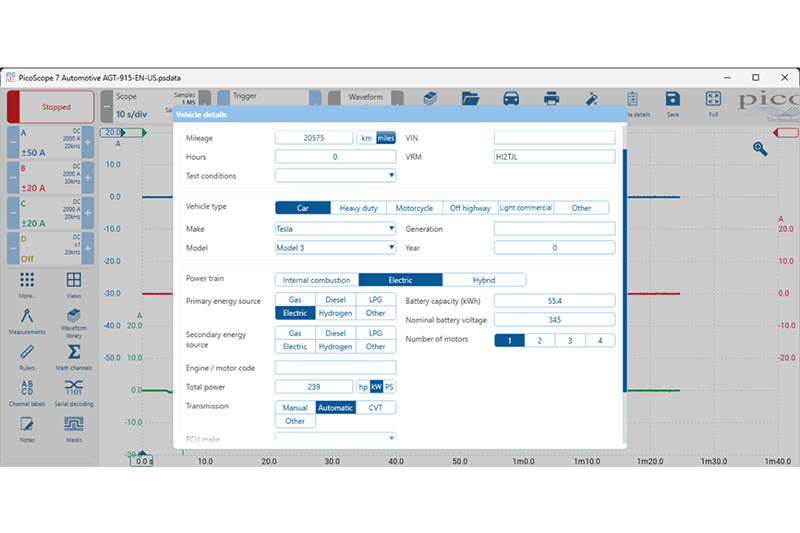
Pico Technology has released an update of its PicoScope 7 Automotive software, which includes support for new vehicle and powertrain types.
The update also includes Waveform Library Favourites and Sharing, Guided Tests and Waveform Library linking, new Measurements, Math Channels and Serial Decoders, and Heavy-Duty vehicle speed acquisition in PicoDiagnostics NVH.
The growth of electric powertrains has started to revolutionise the tools and methods technicians need. To support this, Pico Technology has introduced new Vehicle Details options in PicoScope 7 Automotive so technicians can store all the correct data from any vehicle and have it available for later recall and reference. In addition to new vehicle types, powertrain types, and their respective options, the update includes new options for mileage and hours, and separate vehicle registration mark and vehicle identification number fields. All the updates are mirrored in Pico Technology’s free Waveform Library service, meaning technicians can upload, store, and retrieve relevant waveforms using all the newly available details.
With the rise in vehicle sophistication and associated diagnostic challenges has come the need for increased collaboration amongst colleagues, groups, and communities – one technician does not have to diagnose every fault, and every fault does not have to be diagnosed by one technician.
To help this collaboration, Pico Technology has introduced Waveform Favourites and Waveform Sharing. With Waveform Favourites, a specific waveform can be made a favourite meaning it will always be directly available within the library: this might be a waveform recommended by a technical service bulletin, required by a warranty claim test procedure, or a commonly-referenced waveform pertaining to a regularly recurring fault with a specific make, model, and component. With Waveform Sharing, a unique Waveform ID or link can be sent to each other, or they can be posted within emails, bulletins, documents, or on forums etc. A recipient of a Waveform ID can search for the corresponding waveform directly within the library, whereas a recipient of a link can click on it and directly view the waveform within the Waveform Library.
As well as the PicoScope 7 Automotive software and Waveform Library, Pico Technology has made further improvements to its Guided Tests. Where available, the Guided Tests now provide a direct link to relevant waveforms within the Waveform Library, including a count of the matching waveforms. This Test Linking feature helps users when they suspect the test vehicle’s waveforms might not match the Guided Test’s generic Example waveform and they want to find an alternative reference waveform. In addition, the Guided Test application can remember your place within it so when you return to it from the Waveform Library you will continue where you last left off, making your PicoScope workflows even smoother.
As part of improvements to vehicle support within their software, Pico Technology’s noise, vibration, and harshness (NVH) diagnostics application, PicoDiagnostics NVH, now features support for the worldwide harmonized on-board diagnostics (WWH-OBD) protocol, unlocking workshop access to advanced NVH diagnostics across more than 2 million heavy-duty vehicles within the EU region. The new protocol complements the already-supported J1939 communication protocol and is an additional means to acquire speed information from Heavy-Duty and Off-Highway vehicles. In addition, the update includes user interface improvements to help users select the vehicle communication interface (VCI) and protocol (e.g. OBD, J1939, WWH-OBD, etc.) they wish to use, and recognize when there are issues with PC to VCI connections or VCI to vehicle connections.
Barnaby Donohew, Pico Technology’s Automotive Product Manager, said: “We are thrilled to introduce these major upgrades to our automotive oscilloscope software, we hope it illustrates that we are fully committed to continually providing our users with the solutions they need to meet new diagnostic challenges as the technological landscape shifts.”









