
Using the DrivePro diagnostic software, Opus IVS’ remote IVS 360 team guides a customer through diagnosing and repairing an Audi A4 with AdBlue warning fault.
Recently, a customer requested support on an Audi A4 (2016 – DEUA Euro 6 Engine). They reported an AdBlue warning on the instrument cluster, stating “No engine start in 500 miles”, despite the AdBlue being refilled. After carrying out a full system test with their diagnostic tool, the following faults were detected:
- Engine 1 FAULT P20E800: Reductant Pressure Too Low
- (AC) Reductant Control Module 3 FAULTS
- U101100 : Supply voltage – Voltage too low P21CA00 : Reductant Control Module Supply Voltage – Circuit P20BC00: Reductant Heater A Control Circuit High.
To investigate and repair the issue, the team advised that the following checks be carried out. Suspicious of the voltage supply fault codes in the Reductant control module, the customer was advised to check this live data for the reductant control module voltages. This showed that one of the terminal 30 voltages was low (Fig.1).
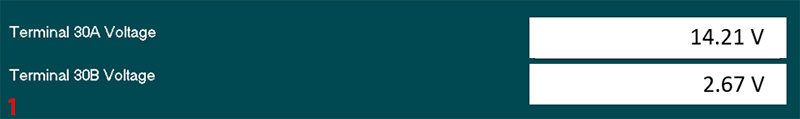
Next, the team suggested using a wiring diagram to carry out the wiring checks for the powers and grounds to the reductant control module.
After all the wiring tested OK, the team were suspicious of an internal module fault. With guidance, the customer found the Reductant Control Module to have a sticker peeling off the module. After peeling this sticker back, it revealed a small hole in the module casing, as shown in Fig.2.

As the module looked like it would have to be replaced, the team recommended taking the casing off to investigate further, revealing damage to the control module, as shown in Fig.3.
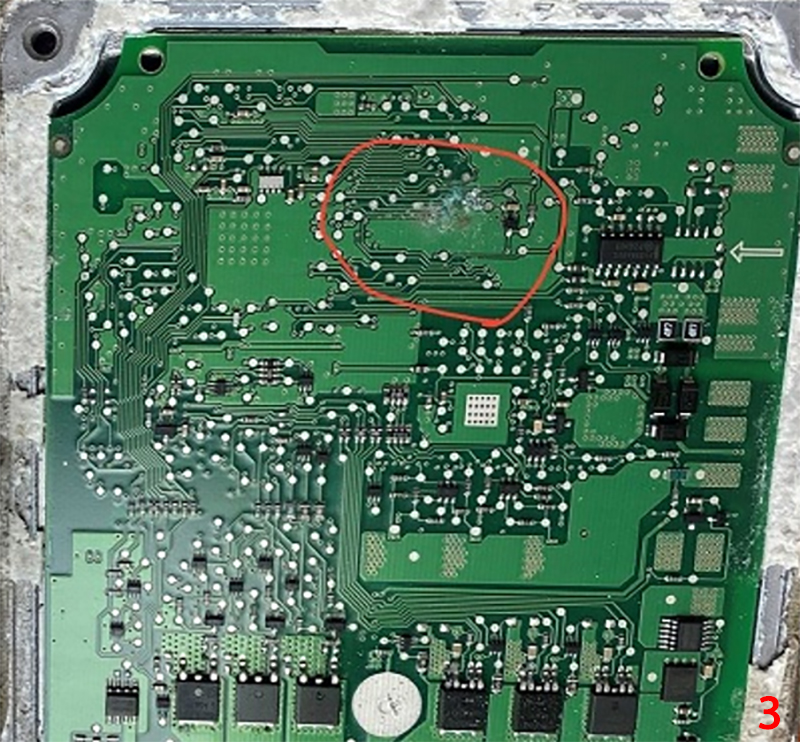
Having successfully diagnosed the issue, the technician replaced the Reductant Control Module and rechecked the fault codes and live data. With no faults stored on the module, and the live data for the terminal 30 voltage now looking correct, the issue was resolved (Fig.4).










